To produce accented vowels (á, é, í, ó, ú), simply hold down Option+e, then type the desired vowel. So, to make "á", for example, do the following:
- Type the letter "e" while holding down the Option (or Alt, or ⌥) key
- Release the Option key
- Type the letter "a"
Hope that makes sense!
In the same vein, the ñ character can be produced by holding down Option and hitting the "n" key, then typing "n." In shorter terms:
Option+n, n
For the occasional umlaut (ä, ë, ï, ö and ü), hold down Option, type "u", then the desired letter. All of these codes can be found on your Mac by opening the Keyboard Viewer (if it's not in your menu bar, go to System Preferences>Keyboard and select "Show Keyboard & Character Viewer in menu bar.") It'll look like this when you open it from the menu bar:
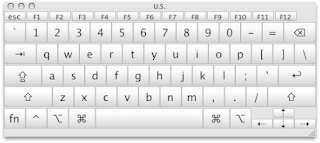 When you hold down the "Option" key, it should look like this:
When you hold down the "Option" key, it should look like this: You can see that the gray button represents the Option key. The highlighted keys indicate that this key can be used in combination with a letter to produce the correct symbol. Have fun playing with all the different symbols available at the touch of a couple of buttons!
You can see that the gray button represents the Option key. The highlighted keys indicate that this key can be used in combination with a letter to produce the correct symbol. Have fun playing with all the different symbols available at the touch of a couple of buttons!Perhaps you'll notice the logic behind this methodology: The most common letter to receive the accent or symbol is the letter used to invoke the symbol. The most common uses for the above symbols are "é", "ñ" and "ü". It really makes memorization simple.
In contrast, if you are using a Windows system, things are a bit more difficult to remember. To put it simply, symbols are accomplished in Windows by holding the Alt key while typing a combination of 4 numbers on the keypad. So, for example, to produce the "á" on a Windows machine, you must type Alt+0225. Upon releasing the Alt key, the á will appear. For a complete list of codes for your memorization pleasure, please see http://www.asciitable.com/. You can also copy/paste these symbols into a Notepad file and save it to your desktop for quick access if you have difficulty memorizing the codes (or buy a Mac ;).
¡Qué Dios los bendiga!
(That reminds me, to accomplish the "¡" symbol on a Mac, type "Option+1". For the "¿" symbol, it's "Option+Shift+?". Simple, huh?)
No comments:
Post a Comment